
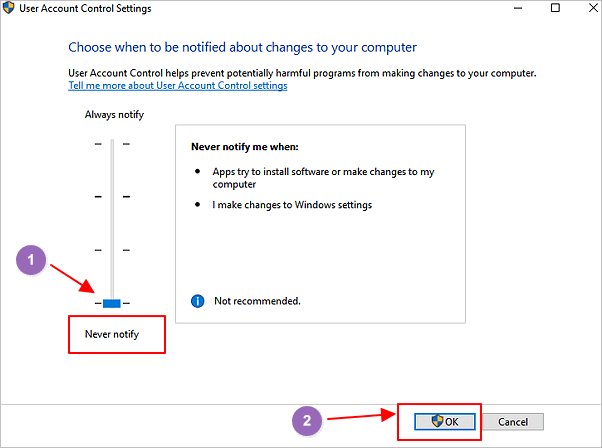
- WINDOWS INSTALL WITHOUT ADMIN RIGHTS HOW TO
- WINDOWS INSTALL WITHOUT ADMIN RIGHTS UPDATE
- WINDOWS INSTALL WITHOUT ADMIN RIGHTS PATCH
- WINDOWS INSTALL WITHOUT ADMIN RIGHTS SOFTWARE UPGRADE
All of our point of contacts understand why we don't allow admin rights, however, this leaves many end users frustrated. Back up.įirst step: What's the company's policy on administrative rights? If there isn't one, they need to put one in place. My team and I have been struggling to overcome a major hurdle: Letting end users that we support have admin rights on their machines. The best part is all of it is using free solutions. Now I can push those annoying (but important) Adobe Reader security exploit patches out the day Adobe releases the fix. This minimizes the interruption to the end user.
WINDOWS INSTALL WITHOUT ADMIN RIGHTS SOFTWARE UPGRADE
I typically rebuild each OS from scratch every 12-18 months, and do a comprehensive software upgrade every 6 months.
WINDOWS INSTALL WITHOUT ADMIN RIGHTS PATCH
While not 100% hands free, I was able to patch 70 PC's by myself in an evening with 3-6 upgrades per machine, all by running the one task. I also created a single custom task in MDT that has logic to uninstall/upgrade applications based on if it the old application exists on the end workstation. It has made my life way easier, and reduced my time involved to just a few hours per month. The computers install them along with any Microsoft patches. Works like a charm-now I can push Adobe and Autodesk updates, which are our 2 most used application vendors. Plus: I just started using WSUS Package Publisher with our WSUS server to push 3rd party application patches out.
WINDOWS INSTALL WITHOUT ADMIN RIGHTS UPDATE
So if you somehow can't get it to work, go back through the steps again or use PCUnlocker - a much easier yet powerful password bypass utility.On local computer > open GPO> run> gpedit.mscĬomputer Configuration -> Administrative Templates -> Windows Component -> Windows Update Enable "Allow non administrative to receive update notifications" I have tested this procedure on Windows 7/Vista/XP and it works fine. So this is how you can create new administrator account without even first logging in to Windows.
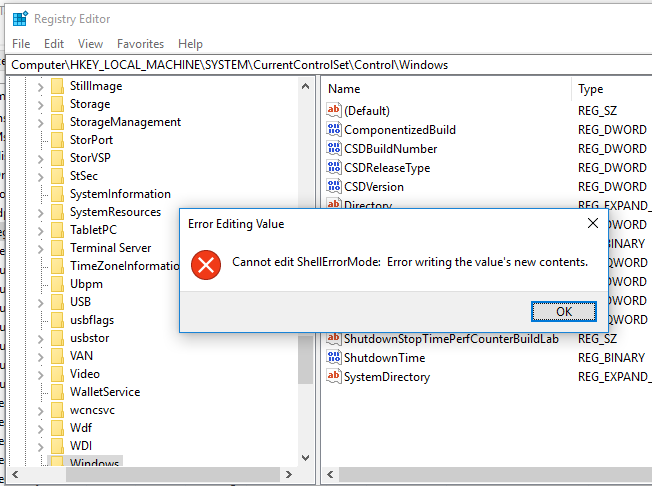
The new administrator account will show up on the Windows login screen. Then click Apply in the left pane.Ī box should pop up saying " Password Renew for NTs is successfully done!"Ĭlose out of everything and reboot your computer. In the right pane, type a username and password for the new administrator account you want to create. In the Password Renew window, click Select a target in the bottom right.īrowse to the Windows folder on your local hard drive and click OK.Ĭlick the " Create new Administrator user" link in the left pane.
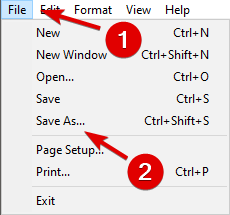
When Hiren's BootCD Program Launcher opens, click the Programs menu in the top left, hover over Passwords / Keys -> Windows Login -> Password Renew from the pop-out menu. Click HBCD Menu from the desktop or Start menu. You will see a Windows XP classic style desktop. Select the Mini Windows XP option and hit Enter. Turn on the computer and set it to boot from CD.Īfter successfully booting from CD, you should see the Hiren's BootCD main menu.
WINDOWS INSTALL WITHOUT ADMIN RIGHTS HOW TO
How to Create New Windows Admin Account without Logging inīefore get started, you need to make a Hiren's Bootable CD (or USB) from another PC with Internet access. Just boot your problematic PC from Hiren's BootCD, you can create a new administrator account without logging into Windows. This utility is built into Hiren's BootCD. Password Renew is a small freeware to create a new local administrator account, set admin rights to your existing users or reset lost Windows password. Accidentally disabled the only administrator account on your computer or you forgot the password? No user accounts showing on Windows login screen? The user profile service failed the logon and admin account locked out? How can I create a new Windows account without admin rights?


 0 kommentar(er)
0 kommentar(er)
